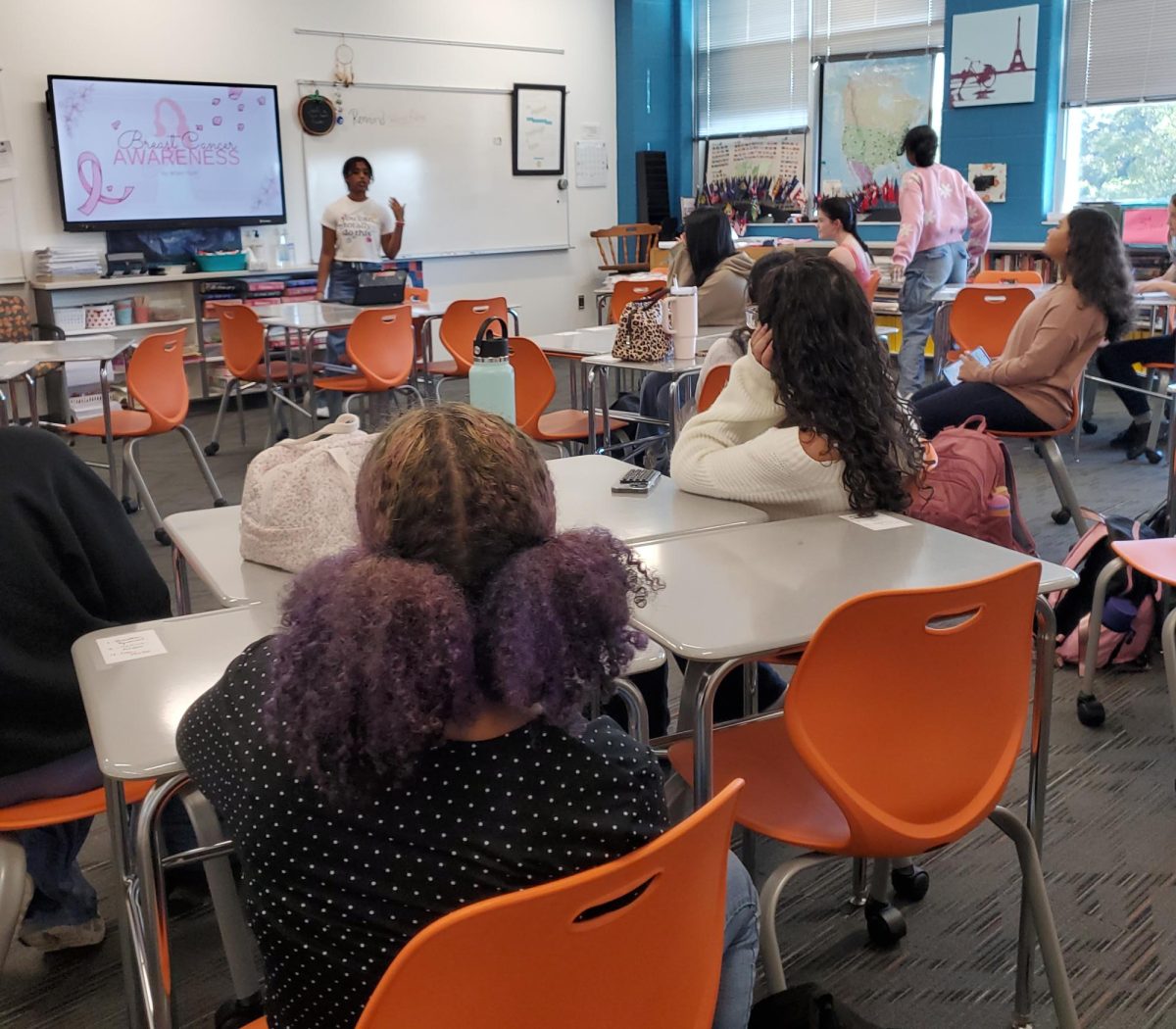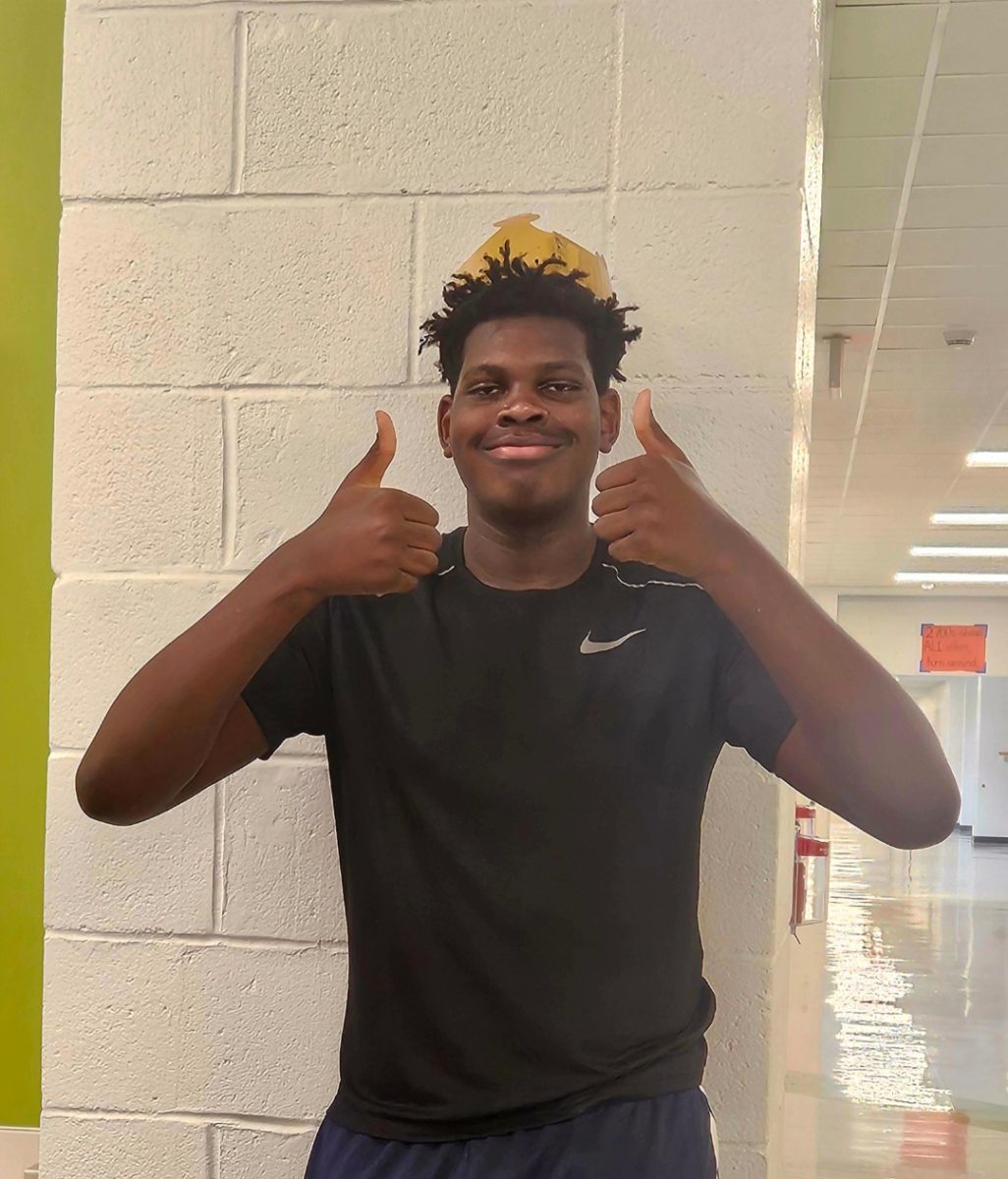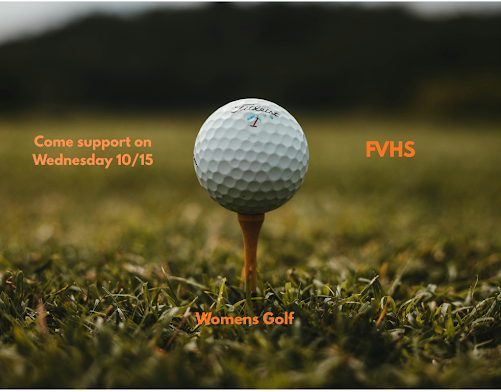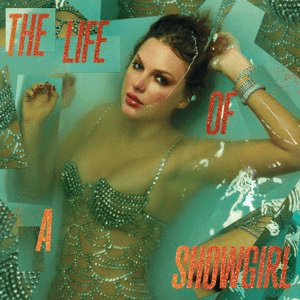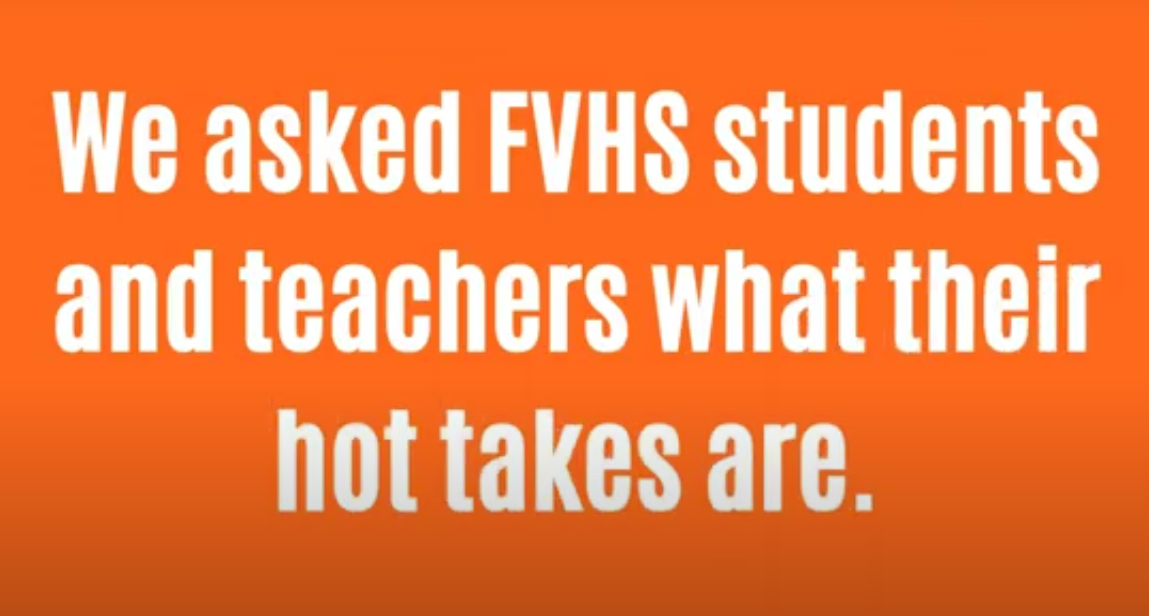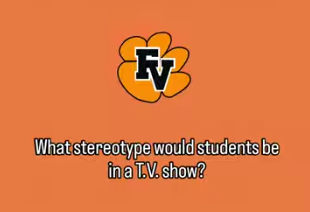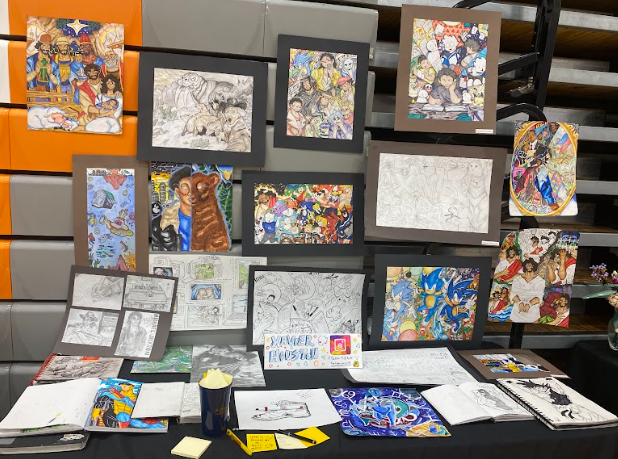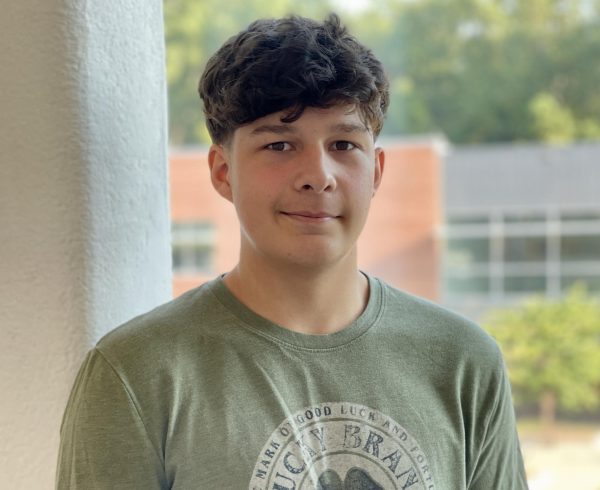Apple has unveiled iOS 18, which is full of new features, just in time for the release of iPhone 16. Here’s all the changes made in the new update.
One of the biggest changes in iOS 18 is home screen customization. You can now move app icons and widgets in any arrangement you want. You can also resize an app icon and choose a color to match the palette of your wallpaper.
The Dark Mode feature was also changed and now allows app icons to automatically adjust based on whether Dark Mode is enabled or not..
Messages are now even more fun and flexible. You can add fun text effects like ripples and nods to the iMessages. Formatting options include bold, underline or strikethrough font.
You can further react to messages via emojis or stickers, and you can schedule messages to send later.
If you’re messaging anyone that doesn’t have an iPhone, you can take advantage of RCS (Rich Communication Services) to get delivery and read receipts.
The new IOS 18 update allows you to send higher definition photos and videos. Before, sending pictures and videos to non-iPhone users led to poor image quality, but now the quality has increased.
Apple introduced a new passwords app which is easy to manage and also works with two factor identification.
The photos app was redesigned as well. Now it has a new photo organization by topic feature. It’s easier to find what photo you are looking for and is easier to use. You can now pin collections as your favorite. It is also possible to filter photos by type or your favorites, making it easier to weed out photos of your liking.
iOS 18 introduces great features such as customizable home screens, improvements to the Messages app, and better photo quality. The new Passwords app simplifies managing your credentials, and upcoming AI updates will bring even more enhancements.